Sobrio for Alacritty
A theme with sober colors, hence the name
This is a theme for Alacritty, the terminal emulator. It uses the colors from the Sobrio theme to make your experience more unique.
Installation
schemes:
# Sobrio colors for Alacrity Terminal
# Author: Elves Sousa <elvessousa.com.br>
# Copy or append these values to your alacritty.yml file
sobrio: &sobrio
primary:
background: '#202020'
foreground: '#eeeeee'
# Normal colors
normal:
black: '#3a3b3f'
red: '#fd6389'
green: '#2ec27e'
yellow: '#d7af87'
blue: '#d7af87'
magenta: '#d7d7ff'
cyan: '#78dce8'
white: '#eeeeee'
# Bright colors
bright:
black: '#727072'
red: '#fd6399'
green: '#2ec27e'
yellow: '#d7af10'
blue: '#d7af10'
magenta: '#d7d7ff'
cyan: '#7cdce7'
white: '#ffffff'
# Sobrio light colors for Alacrity Terminal
# Author: Elves Sousa <elvessousa.com.br>
# Copy or append these values to your alacritty.yml file
sobrio-light: &sobrio-light
primary:
background: '#eeeeee'
foreground: '#202020'
# Normal colors
normal:
black: '#eeeeee'
red: '#dd4c4f'
green: '#2ec27e'
yellow: '#af875f'
blue: '#af875f'
magenta: '#9787af'
cyan: '#5fafaf'
white: '#3a3b3f'
# Bright colors
bright:
black: '#727072'
red: '#fd6399'
green: '#2ec27e'
yellow: '#d7af87'
blue: '#d7af87'
magenta: '#d7d7ff'
cyan: '#7cdce7'
white: '#ffffff'The "installation" process is quite simple. With the code above, just follow these four simple steps:
- Copy the contents of the code you just saw to your
alacritty.yml, usually found in~/.config/alacritty/alacritty.yml. - Add the line
colors: *sobrioorcolors: *sobrio-lightand save the file. - ???
- Profit!
Screenshot
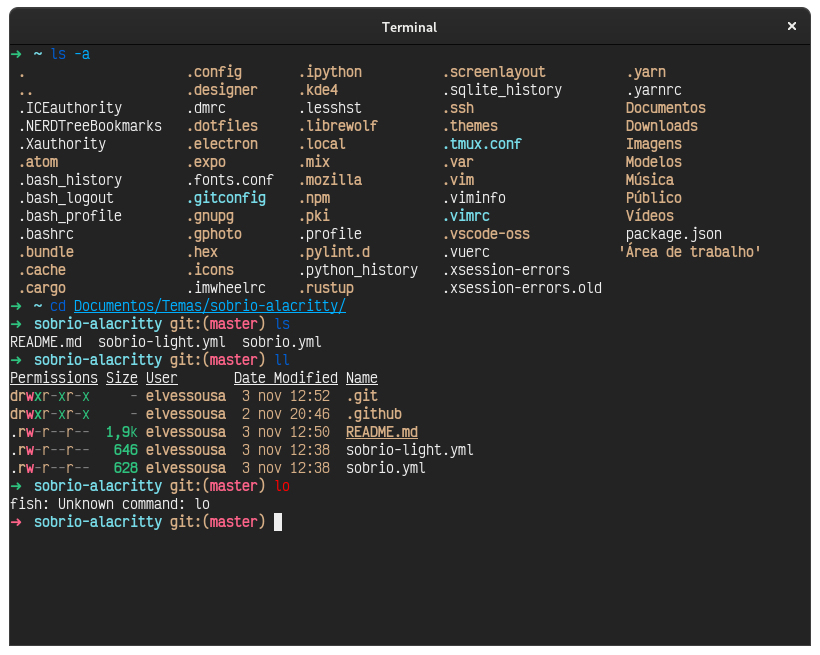 Typical Alacritty screen using this theme
Typical Alacritty screen using this theme